The paper pickup door sensor for the HP Deskjet 515/530 printers is an important component that helps detect whether the paper tray is closed or if paper is being picked up during a print job. If the sensor isn’t functioning correctly, it can cause printing issues such as paper jams, incorrect paper feeding, or the printer failing to detect the paper.
Here’s a basic guide to configuring and troubleshooting the paper pickup door sensor for the HP Deskjet 515/530 series:
1. Identifying the Paper Pickup Door Sensor
-
The paper pickup door sensor is typically located near the paper tray area or the rear access panel. It may be a small mechanical switch or an optical sensor, depending on the model. When the paper tray is opened, this sensor detects the state of the door (open or closed).
2. Checking for Obstructions
-
Ensure there are no obstructions or debris around the paper pickup door sensor. Even small particles of paper or dust can trigger false readings.
3. Aligning or Resetting the Sensor
-
If the sensor is mechanical, ensure it is properly aligned. If it’s an optical sensor, check for any smudges or dirt on the sensor lens.
-
To reset, you can:
-
Power off the printer.
-
Open the paper pickup door or paper tray.
-
Wait for a few seconds and close the tray again.
-
Turn the printer back on to see if the issue persists.
-
4. Firmware or Software Configuration
-
Sometimes, a software issue can cause the printer not to recognize the sensor. Ensure your printer’s firmware and drivers are updated to the latest version.
-
You can update the firmware using the HP Smart app or HP Printer Assistant on your computer.
-
5. Troubleshooting Paper Pickup Issues
-
Paper Jams: If the printer isn’t picking up paper properly, check the paper for alignment. Make sure the paper is not curled or bent, as this can prevent the sensor from detecting the paper properly.
-
Paper Tray Not Detected: If the printer doesn’t detect that the tray is closed or open, it may be due to a misalignment of the sensor. Double-check the door and make sure it’s securely


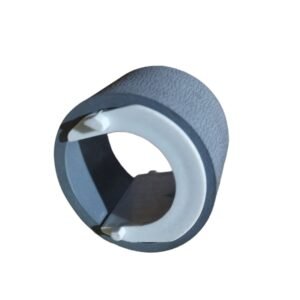





Reviews
There are no reviews yet.